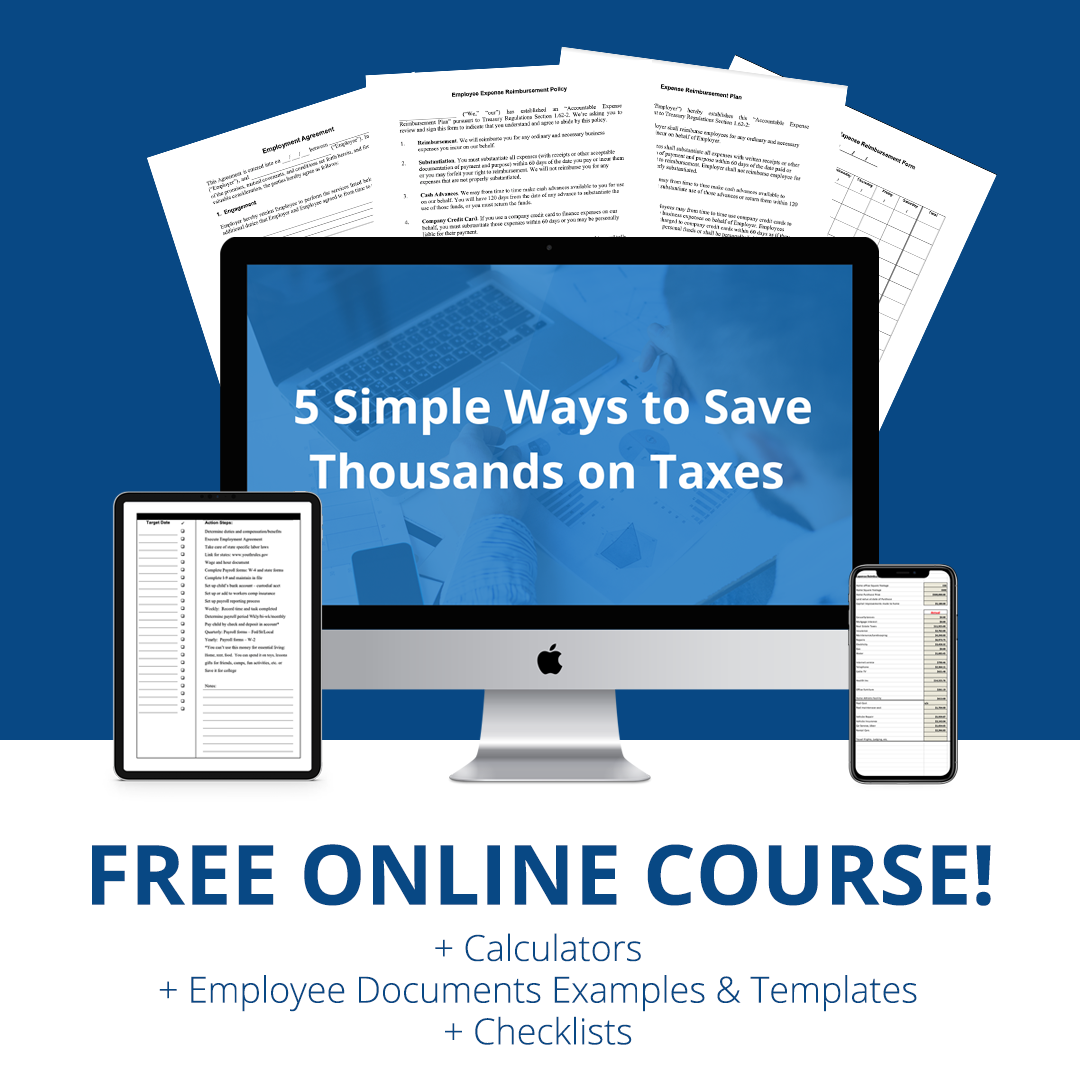Why It Matters
In an agency, there are numerous accounts and login credentials for employees to keep track of — from company email and internal apps to online banking, vendor portals, and more. Using weak or reused passwords opens the door for cyber attacks to potentially access sensitive business data if just one account is compromised.
Implementing a password manager combined with robust authentication policies is crucial for protecting your organization. Keep reading to learn why every business should make this a priority.
The Risks of Poor Password Practices
When employees reuse the same simple passwords across accounts, it creates a huge security vulnerability. If that password gets exposed (e.g. from a data breach), cybercriminals can easily access any associated accounts.
This could enable things like:
- Viewing private company emails and documents
- Conducting fraudulent financial transactions
- Disrupting critical business operations and systems
- Stealing sensitive customer data or intellectual property
A single compromised account can quickly spiral into a company-wide breach. The damage from such an incident — both financially and to your reputation — can be devastating for businesses.
The Solution: Centralized password management. A password manager provides an encrypted digital vault for securely storing all of an organization’s passwords and login details. Employees only need to remember one strong “master” password to access the manager, which will automatically populate credentials across applications and websites.
This allows using a unique, randomly-generated password for every account, while avoiding the security pitfall of password reuse. If one password is exposed, it can easily be updated everywhere through the password manager without impacting other accounts.
Combining this with policies that enforce strong password practices mitigates the risk of compromised credentials leading to a data breach.
Proper Implementation Is Key
Simply adopting password manager software isn’t enough — it must be set up with security best practices in mind, including:
- Requiring strong master passwords that cannot be easily guessed
- Enabling multi-factor authentication (MFA) wherever possible
- Regularly updating passwords for important accounts
- Deactivating/deleting accounts for former employees
- Managing shared credential access through the password manager
Everyone must buy-in to using the password manager as intended for it to be effective.
Leading providers like 1Password, LastPass, and Password Boss offer enterprise-level password management with role-based access controls, centralized admin consoles, audit logging, and integration with other business tools. Their solutions help implement and enforce proper password security at scale.
Protect Your Business
With the rise of remote and hybrid work, using strong unique passwords everywhere your business has an account is non-negotiable. Password managers provide a secure and scalable way for businesses to improve their authentication practices without sacrificing productivity.
When combined with other security essentials like MFA, firewall protection, security awareness training, and data backup, a robust password policy powered by a trusted password management solution is foundational for any organization’s cybersecurity. Businesses that sideline this risk leaving themselves vulnerable and can lead to devastating consequences.
To find out more about the best practices for agencies to ensure their accounts are secure across the entire business, tune in to this episode of The Progressive Agency Podcast to hear more from our guest, Brett Harrison on cybersecurity and safeguarding agency data.
Newsletter
Subscribe to our Newsletter! Join our mailing list to receive the latest news and updates from our team.